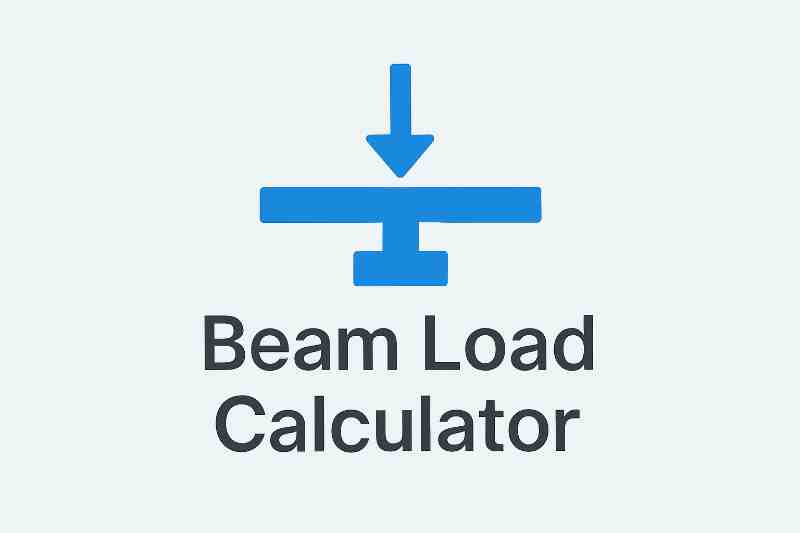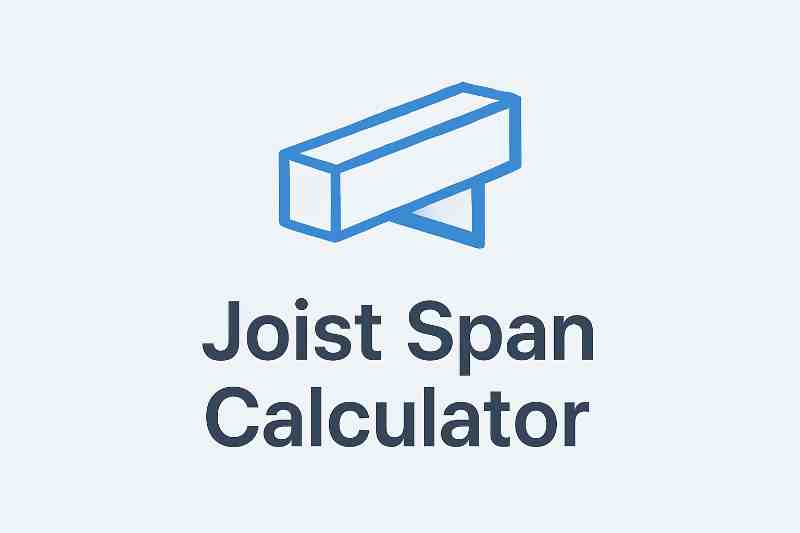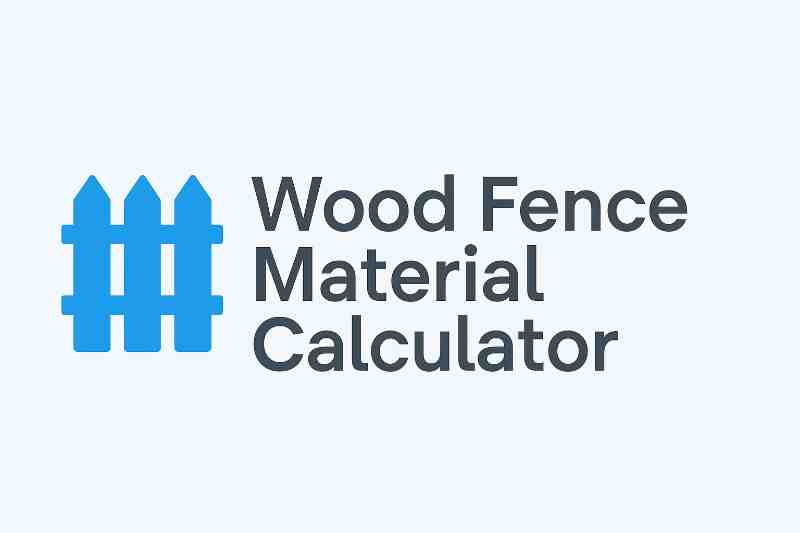Brick Wall Area Calculator
Calculate the surface area of a brick wall for material estimation
Brick Wall Area
Window Area = Number of Windows × Window Width × Window Height
Door Area = Number of Doors × Door Width × Door Height
Openings Area = Window Area + Door Area
Net Wall Area = Total Wall Area - Openings Area
Need to find the area of a brick wall for your next project? Whether you're planning to estimate materials, calculate costs, or prep for painting or plastering, our Brick Wall Area Calculator gives you quick and accurate surface area measurements in square feet or meters.
This tool is especially useful for contractors, masons, and homeowners who want to determine how many bricks are needed or how much surface they’re dealing with — whether it's a plain wall, boundary wall, or façade.
How to Calculate Brick Wall Area
The basic formula to calculate the area of a rectangular wall is:
Wall Area = Wall Height × Wall Length
You can apply this to a single wall or multiple walls by calculating each section and adding them together.
Example:
- Wall Height: 10 feet
- Wall Length: 20 feet
- Area = 10 × 20 = 200 square feet
If your wall has openings like windows or doors, simply subtract those from the total area to get the net wall area.
Features of Our Brick Wall Area Calculator
- Supports Feet and Meters: Enter dimensions in your preferred unit — the calculator converts them easily.
- Opening Adjustments: Option to subtract windows and doors for net wall surface calculation.
- Handles Multiple Walls: Calculate multiple walls individually or as a combined total.
- Fast & Lightweight: Instant result display with no page reloads.
- Perfect for Brick and Block Work: Use it before planning brick layout, material quantity, or mortar estimates.
Why Knowing Wall Area Matters
Knowing the exact wall area is the first step in estimating how many bricks you need or how much paint, plaster, or tiles to buy. For standard modular bricks, you’ll typically cover about 7 bricks per square foot, depending on joint thickness. Having the correct surface area means better planning, less waste, and more accurate budgeting.
Frequently Asked Questions
How do I calculate the area of a brick wall?
Multiply the height of the wall by its length. If the wall has multiple segments or sections, calculate each and add them together. Subtract openings for a net area.
How many bricks are in 100 square feet of wall?
Depending on brick size and joint spacing, around 675 to 700 bricks are needed for 100 square feet of wall using standard modular bricks.
Can I use this to estimate plastering or paint area?
Yes. This calculator helps you estimate any surface treatment needs — from bricks to render, tiles, cladding, or waterproofing.
Does it work for metric units?
Yes. You can toggle between feet and meters, depending on your location or project needs.
How do I account for windows and doors?
Simply subtract their areas from the total wall surface. Our calculator allows you to input and deduct openings as part of the process.
Final Word
Measuring brick wall area shouldn't be complicated. With our easy-to-use Brick Wall Area Calculator, you can calculate square footage in seconds and plan your masonry or finishing work with confidence. Try it before estimating brick quantity or starting your next wall project.